How to Create a Demo Account on XM: Complete Registration Guide
Looking to practice trading without risk? This complete guide will show you how to create a demo account on XM in just a few easy steps.
Whether you're new to trading or looking to refine your skills, a demo account is the perfect way to explore XM's features and test your strategies with virtual funds. Learn how to register, set up your demo account, and navigate the platform before trading with real money.
Follow our simple instructions to start practicing and gain the confidence you need to trade successfully on XM!

XM Demo Account: How to Sign Up and Practice Trading
XM is a trusted Forex and CFD broker, offering traders a risk-free demo account to practice trading before investing real money. Whether you’re a beginner learning Forex or an experienced trader testing new strategies, the XM demo account provides a perfect platform to gain hands-on experience without financial risk. This guide will walk you through the step-by-step process of signing up for an XM demo account and getting started with practice trading.
🔹 Step 1: Visit the XM Website
To begin, go to the XM website using a secure web browser. Always ensure you are on the website to avoid scams or phishing attacks.
💡 Pro Tip: Bookmark the XM homepage for easy access in the future.
🔹 Step 2: Click on “Open a Demo Account”
On the XM homepage, locate and click the “Open a Demo Account” button. This will take you to the demo account registration page.
🔹 Step 3: Fill Out the Demo Account Registration Form
To create your demo trading account, provide the following details:
✔ Full Name – Enter your name as it appears on your identification documents.
✔ Country of Residence – Select your country from the dropdown list.
✔ Email Address – Use a valid email for account verification and access.
✔ Phone Number – Provide an active contact number for support if needed.
✔ Trading Platform Type – Choose between MetaTrader 4 (MT4) or MetaTrader 5 (MT5).
✔ Leverage Virtual Balance – Select your preferred leverage (1:1 to 1:1000) and demo balance (up to $100,000).
Click “Proceed” to complete your registration.
💡 Tip: Choose MetaTrader 4 (MT4) if you’re a beginner, as it has a simpler interface.
🔹 Step 4: Verify Your Email and Get Login Credentials
Once you complete the form, XM will send a confirmation email to your registered email address.
- Open your email inbox and find the message from XM.
- Click the verification link inside the email to activate your demo account.
- Note down your demo account credentials (login ID, password, and trading server).
💡 Troubleshooting Tip: If you don’t see the email, check your spam or junk folder.
🔹 Step 5: Download and Install the XM Trading Platform
To access your demo account, you need to install the XM trading platform:
✔ MetaTrader 4 (MT4) – Best for Forex and simple trading setups.
✔ MetaTrader 5 (MT5) – Offers advanced charting and trading features.
✔ XM WebTrader – Trade directly from your browser without installation.
💡 Pro Tip: If you prefer mobile trading, download the XM mobile app from the Google Play Store or Apple App Store.
🔹 Step 6: Log In to Your XM Demo Account
Once you’ve installed the trading platform:
- Open the MT4 or MT5 platform.
- Click on “Login to Trade Account”.
- Enter your demo account login ID and password.
- Select the correct XM demo server provided in your email.
💡 Tip: Ensure you select “Demo” as the account type to access virtual funds.
🔹 Step 7: Start Practicing Trading on XM
Now that your demo account is active, you can begin trading risk-free:
✅ Select a Trading Asset – Choose from Forex, stocks, commodities, or indices.
✅ Analyze Market Trends – Use technical indicators and price action tools.
✅ Place Your First Trade – Select Buy or Sell, set your stop-loss, and execute the trade.
✅ Test Different Strategies – Try new trading methods without risking real money.
💡 Pro Tip: Use the XM demo account to practice for at least a few weeks before switching to a live account.
🎯 Why Use an XM Demo Account?
✅ 100% Free Risk-Free: No deposit required to start trading.
✅ Real Market Conditions: Experience live price movements and trading execution.
✅ No Time Limits: Keep using the demo account as long as needed.
✅ Multiple Trading Platforms: Access MetaTrader 4, MetaTrader 5, and WebTrader.
✅ Perfect for Beginners Pros: Ideal for learning Forex and testing strategies.
🔥 Conclusion: Master Trading with the XM Demo Account!
The XM demo account is a powerful tool for beginners and experienced traders, allowing you to practice Forex trading risk-free. By following this guide, you can sign up, verify your account, install the trading platform, and start placing demo trades effortlessly.
Ready to trade? Open your free XM demo account today and gain hands-on experience before trading with real funds! 🚀💰