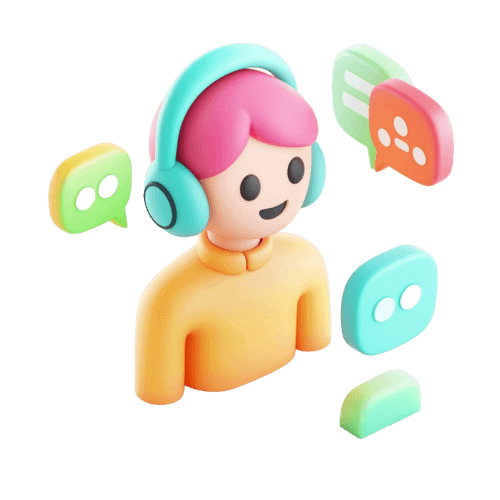XM Customer Support Guide: How to Contact and Solve Problems
Whether you're facing technical difficulties, need account assistance, or have trading-related questions, we’ll walk you through the best ways to get in touch with XM’s support team.
Learn about available contact methods, including live chat, email, and phone support, and find solutions to common problems. Follow this guide to get the help you need and ensure a smooth trading experience with XM!

XM Customer Support: How to Get Help and Resolve Issues Quickly
XM is a leading Forex and CFD trading broker, offering top-tier customer support to assist traders with any issues related to account access, deposits, withdrawals, trading execution, and platform usage. Whether you’re a beginner or an experienced trader, knowing how to contact XM support and resolve issues efficiently is crucial for a smooth trading experience.
In this guide, we will walk you through the various ways to contact XM support, how to troubleshoot common problems, and ensure you get quick and effective resolutions.
🔹 Step 1: Visit the XM Help Center for Self-Service Support
Before reaching out to XM’s customer support team, check their comprehensive Help Center at XM Support. Here, you will find:
- FAQs – Answers to common queries regarding deposits, withdrawals, and account setup.
- Guides Tutorials – Step-by-step instructions for using MT4, MT5, and WebTrader.
- Technical Support Articles – Solutions for login issues, platform errors, and trade execution problems.
💡 Pro Tip: The Help Center is frequently updated with new information, making it a quick way to find answers before contacting live support.
🔹 Step 2: Contact XM via Live Chat for Instant Assistance
The fastest way to get support from XM is through live chat:
- Log in to your XM account.
- Click on the Live Chat icon in the bottom-right corner.
- Type your query, and an XM support agent will assist you in real-time.
💡 Response Time: Live chat support is available 24/5 and provides instant solutions for most issues.
🔹 Step 3: Reach Out to XM via Email for Detailed Inquiries
If your issue is complex or requires document verification, you can email XM’s customer support team.
📧 XM Support Email: [email protected]
When emailing, include:
✔ Your XM Trading Account ID
✔ A clear description of the issue
✔ Screenshots or transaction details (if applicable)
💡 Pro Tip: Use a specific subject line for faster responses (e.g., “Deposit Not Reflected – Urgent Assistance Needed”).
🔹 Step 4: Call XM Customer Support for Direct Assistance
If you need urgent help, calling XM’s customer support is the best option.
📞 XM Support Phone Number: Available on the XM Contact Page.
💡 Response Time: Calls are typically answered within a few minutes, making it a great option for urgent trading issues.
🔹 Step 5: Connect with XM on Social Media for Updates and Support
XM also provides support through their social media channels:
✔ Facebook: XM Page
✔ Twitter: Follow for platform updates and announcements.
✔ YouTube: Watch tutorials on trading strategies and market analysis.
✔ Telegram: Join XM trading groups for discussions and updates.
💡 Caution: Beware of fake accounts claiming to offer XM support. Only interact with verified pages.
🔹 Step 6: Troubleshoot Common XM Issues on Your Own
Before contacting support, you may be able to resolve common problems yourself:
🔹 1. Forgot Password?
- Click “Forgot Password?” on the login page.
- Enter your registered email and follow the reset instructions.
🔹 2. Deposit Not Showing?
- Ensure your payment method matches your XM account name.
- Check if your bank or e-wallet has processed the transaction.
🔹 3. Withdrawal Delayed?
- Verify that your KYC verification is complete.
- Check your withdrawal history in your XM account dashboard.
🔹 4. Trading Platform Not Connecting?
- Ensure you have selected the correct server (MT4/MT5).
- Restart your device and clear your cache if using WebTrader.
💡 Pro Tip: Most issues can be resolved in the Member’s Area without needing live support.
🎯 Why Choose XM Customer Support?
✅ 24/5 Live Chat Assistance – Get instant help from trained agents.
✅ Fast Email Support – Receive responses within 24 hours.
✅ Multilingual Support – Available in multiple languages for global traders.
✅ Comprehensive Help Center – Find solutions without waiting.
✅ Secure Reliable Assistance – XM prioritizes trader security and satisfaction.
🔥 Conclusion: Get Fast and Reliable Support from XM!
Whether you need help with account access, deposits, withdrawals, or trading platform issues, the XM Customer Support Team is available to assist you quickly and efficiently. By following this guide, you can contact XM via live chat, email, or phone, troubleshoot common problems on your own, and ensure a smooth trading experience.
Need assistance? Contact XM support today and trade with confidence! 🚀💰