XM Deposit Process: How to Fund Your Account Quickly
Whether you prefer using credit/debit cards, e-wallets, or bank transfers, we’ll walk you through the various deposit options available.
Learn how to complete the process, ensure your payment is processed efficiently, and start trading right away. Follow our easy instructions to deposit funds into your XM account and take full advantage of the platform’s powerful trading tools today!

How to Deposit Money on XM: Quick and Simple Process for Beginners
XM is a trusted Forex and CFD trading broker, offering traders a secure and hassle-free deposit process to fund their accounts and start trading. Whether you are a beginner or an experienced trader, knowing how to deposit money on XM is essential for seamless trading execution. This guide will walk you through the step-by-step process of making a deposit, ensuring a quick, secure, and effortless experience.
🔹 Step 1: Log In to Your XM Account
Before making a deposit, you need to log in to your XM trading account:
- Visit the XM website.
- Click “Login” at the top-right corner of the homepage.
- Enter your MT4 or MT5 ID and password, then click Sign In.
💡 Pro Tip: Ensure you log in from a secure device to protect your financial transactions.
🔹 Step 2: Navigate to the Deposit Section
- Once logged in, go to the “Member’s Area”.
- Click on the “Deposit” tab.
- You will see a list of available deposit methods.
💡 Pro Tip: XM does not charge deposit fees, but your payment provider may apply transaction fees.
🔹 Step 3: Choose Your Preferred Deposit Method
XM offers multiple payment methods to suit global traders:
✔ Credit/Debit Cards 💳 – Visa, Mastercard
✔ Bank Transfers 🏦 – Local and international transfers
✔ E-Wallets 💼 – Skrill, Neteller, Perfect Money
✔ Cryptocurrency 🔗 – Bitcoin, Ethereum, USDT
💡 Pro Tip: Choose e-wallets or cryptocurrency for faster processing times.
🔹 Step 4: Enter Deposit Amount and Confirm Payment
- Select your account currency (USD, EUR, GBP, etc.).
- Enter the amount you want to deposit (ensure it meets XM’s minimum deposit requirements).
- Click Confirm Deposit and proceed with the payment.
💡 Bonus Alert: XM often offers deposit bonuses, so check the promotions page before making a deposit.
🔹 Step 5: Complete the Transaction and Verify Your Deposit
- If using credit/debit cards, enter your card details and confirm the payment.
- For e-wallets, log in to your e-wallet account and approve the transaction.
- If depositing via cryptocurrency, copy the wallet address and transfer funds from your crypto wallet.
💡 Pro Tip: Always double-check the recipient details before confirming your payment.
🔹 Step 6: Check Your Account Balance and Start Trading
After completing the deposit, your trading account balance should reflect the funds:
✔ Instant Processing: Deposits via e-wallets and credit cards are usually instant.
✔ Bank Transfers: Can take 1-5 business days, depending on your bank.
✔ Crypto Deposits: Usually confirmed within a few minutes to an hour.
💡 Troubleshooting Tip: If your deposit does not appear instantly, check your transaction history or contact XM support.
🎯 Why Deposit Money on XM?
✅ Fast Secure Deposits: Most methods are processed instantly or within minutes.
✅ Multiple Payment Methods: Choose from credit cards, bank transfers, e-wallets, and cryptocurrencies.
✅ Zero Deposit Fees: XM covers transaction fees on most deposit methods.
✅ User-Friendly Platform: Easily fund your account through an intuitive dashboard.
✅ 24/7 Customer Support: Get assistance anytime for deposit-related concerns.
🔥 Conclusion: Fund Your XM Account and Start Trading Today!
Depositing money into XM is a quick, secure, and straightforward process, allowing traders to fund their accounts instantly and execute trades efficiently. By following this guide, you can choose the best deposit method, complete your transaction, and start trading without delays.
Ready to trade? Deposit now and explore profitable trading opportunities on XM! 🚀💰