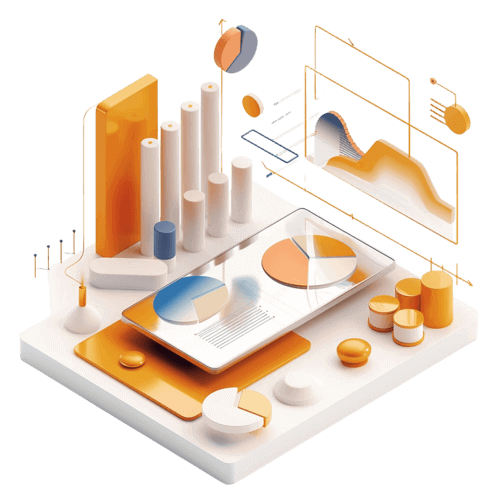XM Trading Guide: How to Start and Maximize Your Trade
Learn the basics of the XM platform, how to place your first trade, and explore advanced strategies to enhance your trading success. Whether you're a beginner or an experienced trader, we’ll provide expert tips on using technical analysis, managing risk, and optimizing your trading strategy.
Follow this guide to unlock the full power of XM and start maximizing your trades today!

How to Start Trading on XM: Quick and Easy Steps to Begin
XM is a leading Forex and CFD broker, offering traders a secure, user-friendly, and feature-rich trading platform. Whether you are a beginner or an experienced trader, getting started on XM is simple and can be done in just a few steps. This guide will walk you through how to open an account, fund it, and start placing your first trades on XM.
🔹 Step 1: Register for an XM Trading Account
To start trading on XM, you first need to open a trading account:
- Visit the XM website.
- Click on “Open an Account” at the top-right corner.
- Fill out the registration form with:
✔ Full Name (as per your identification documents).
✔ Email Address (use a valid email for account updates).
✔ Country of Residence (for regulatory compliance).
✔ Phone Number (for account security verification). - Click “Proceed to Step 2” and complete additional details.
💡 Pro Tip: Ensure all information matches your identification documents to avoid verification issues.
🔹 Step 2: Choose Your Account Type and Trading Platform
XM offers different account types and trading platforms to suit various trading styles. Select:
✔ MetaTrader 4 (MT4) or MetaTrader 5 (MT5) – Choose based on your trading needs.
✔ Account Type – Options include Micro, Standard, XM Ultra Low, and Shares Account.
✔ Base Currency – Pick the currency you want to use for deposits and withdrawals.
💡 Tip: If you are a beginner, a Standard Account on MT4 is a great place to start.
🔹 Step 3: Verify Your Account (KYC Process)
Before depositing money and trading, you need to complete identity verification (KYC):
✔ Upload a government-issued ID (passport, driver’s license, or national ID).
✔ Provide proof of residence (utility bill, bank statement, or rental agreement).
✔ Ensure documents are clear and match the information in your registration form.
💡 Pro Tip: Account verification is usually approved within 24 hours if all documents are submitted correctly.
🔹 Step 4: Deposit Funds into Your XM Account
To start trading, you need to fund your account:
- Log in to your XM Member’s Area.
- Click “Deposit” and select your preferred payment method:
✔ Credit/Debit Cards (Visa, Mastercard)
✔ Bank Wire Transfer
✔ E-Wallets (Skrill, Neteller, Perfect Money)
✔ Cryptocurrency (Bitcoin, Ethereum, USDT) - Enter the deposit amount and confirm the payment.
💡 Bonus Alert: XM frequently offers deposit bonuses, so check for ongoing promotions before funding your account.
🔹 Step 5: Download and Install XM Trading Platforms
To execute trades, you need to use one of XM’s trading platforms:
✔ MetaTrader 4 (MT4) – Best for Forex trading and basic setups.
✔ MetaTrader 5 (MT5) – Offers more technical indicators and advanced features.
✔ XM WebTrader – Trade directly from your browser without installation.
✔ XM Mobile App – Trade on the go from Android or iOS devices.
💡 Tip: If you travel frequently, the XM Mobile App is a great option for real-time trading.
🔹 Step 6: Place Your First Trade on XM
Now that your account is funded, follow these steps to execute your first trade:
- Open your trading platform (MT4, MT5, or WebTrader).
- Select an asset – Forex pairs, commodities, indices, or stocks.
- Analyze the market – Use technical indicators like RSI, MACD, and Bollinger Bands.
- Set your trade parameters – Enter the trade size, stop-loss, and take-profit levels.
- Place your trade – Click Buy if you expect prices to rise, or Sell if you predict a decline.
💡 Pro Tip: If you’re new to trading, start with a Demo Account before using real funds.
🔹 Step 7: Manage Risk and Improve Your Trading Strategy
Successful traders focus on risk management and strategy building:
✔ Never risk more than 2% of your capital per trade.
✔ Use stop-loss and take-profit orders to protect your investments.
✔ Learn technical and fundamental analysis to make informed decisions.
✔ Practice with an XM demo account before transitioning to live trading.
💡 Tip: Keep a trading journal to track your trades and improve your strategy over time.
🎯 Why Start Trading on XM?
✅ Low Spreads Fast Execution: Enjoy tight spreads with no requotes.
✅ Multiple Trading Platforms: Access MT4, MT5, WebTrader, and Mobile Trading Apps.
✅ Wide Range of Markets: Trade Forex, stocks, indices, and commodities.
✅ Flexible Account Types: Choose from Micro, Standard, and Ultra Low Accounts.
✅ Instant Deposits Withdrawals: Get access to your funds quickly.
✅ Regulated Secure Broker: Trade with a trusted, globally regulated broker.
🔥 Conclusion: Start Trading on XM with Confidence!
Getting started with XM trading is quick, easy, and accessible for all skill levels. By following this guide, you can open an account, deposit funds, set up your trading platform, and execute your first trade with confidence. Whether you’re a beginner or an experienced trader, XM provides the tools, security, and flexibility you need to succeed.
Ready to trade? Sign up on XM today and start your journey to financial success! 🚀💰