XM Withdrawal Process: How to Withdraw Money Quickly
We’ll walk you through the process of submitting your withdrawal request, verifying your account, and ensuring your funds are transferred smoothly.
Follow our easy instructions to withdraw money from XM and manage your earnings hassle-free. Get your funds quickly and enjoy a seamless withdrawal experience today!

How to Withdraw Money from XM: A Beginner’s Guide to Cashing Out
XM is a leading Forex and CFD trading broker, offering traders secure and hassle-free withdrawals to access their funds. Whether you are withdrawing trading profits or reclaiming your initial deposit, understanding XM’s withdrawal process is crucial for smooth and timely transactions. This guide provides a step-by-step explanation of how to withdraw money from XM, ensuring a quick and stress-free experience.
🔹 Step 1: Log In to Your XM Account
Before initiating a withdrawal, log in to your XM trading account:
- Visit the XM website.
- Click on “Login” in the top-right corner.
- Enter your MT4/MT5 login ID and password.
- Click Sign In to access your account dashboard.
💡 Security Tip: Always log in from a secure network to protect your financial transactions.
🔹 Step 2: Go to the Withdrawal Section
- Once inside your account, navigate to the “Member’s Area”.
- Click on “Withdrawal” from the menu.
- A list of available withdrawal methods will be displayed.
💡 Pro Tip: XM processes withdrawals Monday to Friday, and requests made before 10:00 GMT are processed on the same day.
🔹 Step 3: Choose Your Preferred Withdrawal Method
XM offers multiple withdrawal options, including:
✔ Credit/Debit Cards 💳 – Visa, Mastercard
✔ Bank Wire Transfer 🏦 – Local and international bank accounts
✔ E-Wallets 💼 – Skrill, Neteller, Perfect Money
✔ Cryptocurrency 🔗 – Bitcoin, Ethereum, USDT
💡 Important: XM follows an anti-money laundering policy, meaning you must withdraw funds using the same method used for deposits.
🔹 Step 4: Enter the Withdrawal Amount
- Select the trading account from which you want to withdraw funds.
- Enter the amount you wish to withdraw (ensure it meets XM’s minimum withdrawal limits).
- Click Confirm Withdrawal to proceed.
💡 Pro Tip: XM does not charge withdrawal fees on most payment methods, but your bank or payment provider may apply charges.
🔹 Step 5: Verify Your Identity (If Required)
For security reasons, XM may require KYC verification before processing your withdrawal:
✔ Upload a government-issued ID (passport, driver’s license, or national ID).
✔ Provide proof of residence (utility bill, bank statement, or rental agreement).
✔ Ensure all documents are clear and match your XM registration details.
💡 Tip: Complete verification before requesting withdrawals to avoid processing delays.
🔹 Step 6: Wait for Withdrawal Processing
Once you submit your request, XM will process it within the following timeframes:
✔ E-Wallets: 24 hours or less (fastest option).
✔ Credit/Debit Cards: 2-5 business days.
✔ Bank Transfers: 2-5 business days.
✔ Crypto Withdrawals: Typically processed within a few hours to 24 hours.
💡 Troubleshooting Tip: Check the transaction history in your XM account if your withdrawal is delayed.
❗ Troubleshooting XM Withdrawal Issues
If you experience withdrawal delays, consider these solutions:
🔹 Withdrawal Not Approved?
- Ensure your account is fully verified with KYC documents.
- Check if you are withdrawing via the same method used for deposits.
🔹 Transaction Delayed?
- Bank transfers and credit card withdrawals may take 2-5 business days.
- E-wallets are faster, so consider using them for future withdrawals.
🔹 Incorrect Banking Details?
- If you entered incorrect banking information, cancel the request and submit a new one.
🔹 Withdrawal Limits Not Met?
- Ensure your withdrawal request meets XM’s minimum and maximum limits.
💡 Pro Tip: Contact XM customer support via live chat, email, or phone for withdrawal-related concerns.
🎯 Why Withdraw Money from XM?
✅ Fast Secure Withdrawals: Most withdrawal methods process within 24 hours.
✅ Zero Withdrawal Fees: XM does not charge fees on most withdrawal methods.
✅ Multiple Payout Options: Withdraw to bank accounts, e-wallets, or cryptocurrency wallets.
✅ Regulated Trusted Broker: Ensures fund security and transparency.
✅ 24/7 Customer Support: Get help anytime for withdrawal-related queries.
🔥 Conclusion: Withdraw Your Funds from XM with Ease!
The XM withdrawal process is fast, secure, and convenient, allowing traders to access their funds hassle-free. By following this guide, you can choose the best withdrawal method, complete identity verification, and track your request to ensure smooth transactions.
Ready to withdraw your earnings? Log in to XM now and request a withdrawal with confidence! 🚀💰